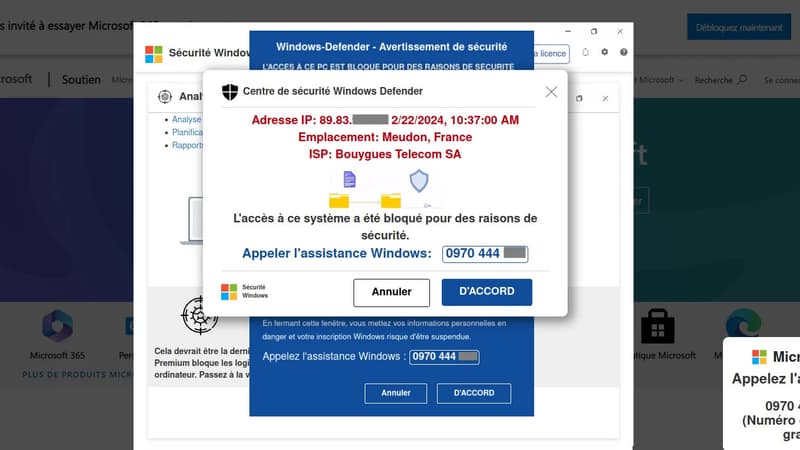A scam that has worked well for several years. In 2024, it was the third threat to individuals, according to the latest cybercrime activity report. It is the scam with false technical support, a threat that continues according to the government’s site, with 13,500 attendance investigations linked to it last year.
If this scam is directed mainly to people, professionals are not saved, in particular those who do not have a computer support or service, underline the platform. But what is this scam of and how to protect?
What is the scam with false technical support?
As cybermalvence.gouv.fr indicates in its report, “Mechanics has not changed for this scam.” It is always an aggressive website that alerts an alleged device infection and shows the telephone number of a computer medium that claims to be Microsoft or Apple, according to the victim’s operating system.
A message that blocks the victim’s computer, often on a blue background, is shown on the screen, indicating that it is infected or that there is a serious technical problem. Therefore, the victim will be encouraged to call a false service and pay to “solve problems” under the penalty of losing their data or the use of their computer.
During this false problem solving, the victim let the criminals take control of their machine and can take advantage of it to install software that will then explode for malicious purposes (theft of documents, passwords, etc.).
“You pay and in the end, your computer that may not have virus now can have one. But it has 200, 300 euros (…) is unfortunate and for the victims, it is often experienced as a robbery or rape. Because the attacker will enter his computer, he will navigate all his folders, his files, his vacation photos, etc.,” says Cyril Arm.
How to protect yourself?
If you are in front of a blue screen as part of this scam, the right thing is simply to close the window. “If you can’t close it because it is on the full screen, turn off your computer, even with the tear by pressing the button,” advises the director of cybersecurity in Whaller.
It is also one of the recommendations of Cybermalvence.gouv.fr, because restart your device “may be enough to solve the problem.” The platform also advises to call the number shown on the screen, but write it down to send it to the authorities during the report (which will be held on the Pharos platform) or the complaint (at the police station or the gendarmerie).
Another evidence must also be maintained, such as documents (invoice, contract, etc.) transmitted by criminals, or the name of a possible software that asked you to install. Finally, if you have provided bank information or if a payment has been debited, Cybermalveillance.gouv.fr invites us to oppose and request reimbursement.
Source: BFM TV