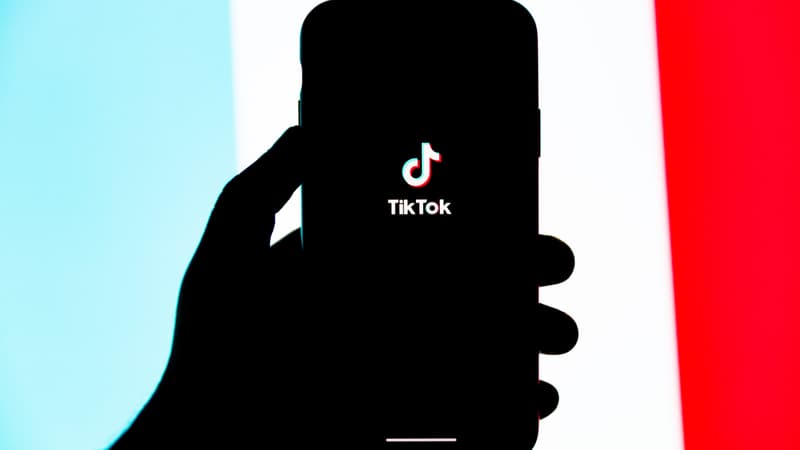TikTok is full of videos of all kinds. Whether or not you have an account at the chinese platform, it is possible to download directly via mobile phone or computer. Practical, this process allows:
- To save your favorite content even if its authors, or TikTok, remove it
- To simplify the sharing of a video with people who are not subscribed to the application
It should be noted that the streams downloaded via TikTok are in MP4 format. In addition, they systematically include a watermark: the TikTok logo accompanied by the name of the video creator in order to protect the latter’s copyright. Also, due to privacy settings implemented by some content authors, videos may not be saved.
Download a TikTok video on a smartphone
- Click the right-pointing arrow at the bottom of the screen
- Choose “Save Video”
- The download starts and the video is saved in the gallery of your smartphone
Download TikTok videos to computer
This process works with Firefox, Microsoft Edge, and Google Chrome.
- Select a video and right click on it.
- Click “Save Video As” in the menu that appears
- Choose the destination of the video
Source: BFM TV