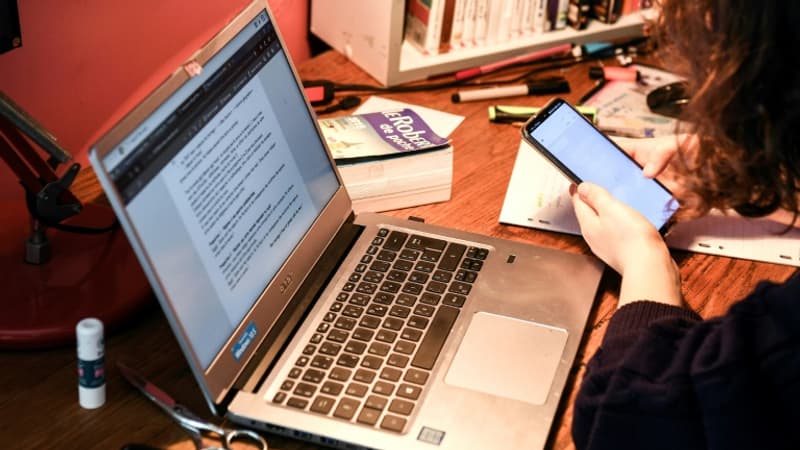From the computer to the telephone through social networks, digital activities require good practices both in terms of security and to regain control of uses.
• Spend less time on your phone
The average user spends between two and four hours a day on their phone. Riveted nose in applications, scrolling the screen to infinity, can quickly become a bottomless pit. What if the resolution of 2023 was to ditch your phone and reconnect to the real world? Uninstall Instagram and you will see that its mobile version site no longer makes you want to spend long hours on your phone.
The first solution may be self-discipline, putting the phone away in moments of concentration, avoiding looking at the device before going to bed, or looking at notifications even before getting up in the morning.
A second solution may be to disable notifications from your phone, all those that are not important or urgent. This will prevent your attention from being drawn to a permanently lit screen. If this is not enough, you can always impose more restrictive measures on yourself, such as limiting the duration of certain applications.
On iPhone, for example, it is possible to lock applications with a code. To configure this feature, you need to go to the “screen time” option, then select “app limits”, choose a code and define the duration for each app. The code will unlock the app even if the usage time is exceeded.
Over a android device, the function is found in the settings of the “Digital wellbeing and parental controls” tab. By touching the graph, the user can set the time spent in each app. When the limit is reached, the app closes and its icon dims. There is no code to activate the unlock, you have to clear the timer from the application.
• Master the use of social networks
Beyond the time dedicated to social networks, it is about regaining control of their use and stop being passive in front of the content that is offered. The first solution may be to review our subscriptions, surely there are Instagram or Twitter accounts that you have not been interested in for a long time and this contaminates your news feed.
When the content does not interest you, it is possible to report it to the algorithm using the tab at the top right of the post (the same manipulation on Facebook and Instagram). And on Twitter, two sources of news are possible: the recommended tweets and the most recent, the latter allow you to have better control of your content.
Finally, the networks are full of information of all kinds. It is necessary to verify the sources of the information, this also refers to personalized sites like Google News, which works with algorithms based on your reading habits.
• Backup of all files
Important personal or work documents, invoices or mythical photos of the year 2022, a computer contains our entire digital life. In order not to lose everything if a device fails overnight, it is essential to back up all your files. There are several solutions for this: either on an external hard drive (remember to organize it into different files, for example, thematic ones to make it easier to find a specific document), or in a cloud (Google Drive, Dropbox, etc.). ). ).
On a phone, the backup is usually automated. To activate it on Android, the backup is made with a Google account. It includes apps and their data, call history, contacts, photos and videos, and text messages. To activate it, you need to go to System Settings, search for Backup and restore. In the section Google account Activate Backup my data and automatic restore and check that the backup account matches your Google account.
On the iPhone side, the device works with iCloud, which automatically backs up your data on a daily basis. To make sure that the device is backing up your files, you need to go to the settingsselect iCloud after iCloud Backup. To perform a manual backup, select Copy now.
• Learn to beware of scams
Packages delivered, taxes to pay or even the region that helps lower your energy bill, SMS scams are on the rise and this can lead to confusion, especially during the holiday season. It is about expelling them to avoid them.
To do this, read the message carefully and identify the formulations, spelling or grammar. Messages from official agencies never start with 06 or 07, but usually display the name of the agency. Never click on the link of an SMS that seems suspicious, that does not concern you directly or comes from a number you do not know and never give your bank details.
• Adopt the correct gestures
Although the energy crisis increases the bill, there are some small gestures that concern electronic devices. Starting with recharging your phone. To avoid Rush hours to recharge it, that is, between 8 and 13 and between 17 and 20 and 20 and prefers to recharge when the battery is between 20% and 80%.
For other devices, it’s a good idea to completely turn off the computer and screen at the end of the day, turn off the box if it’s out, don’t leave any device on standby (box, TV, computer, game console, etc.). ). The Co2 impact tool allows you to assess your annual digital pollution and gives some orders of magnitude.
• Check your email
If you’re not used to regularly checking your mailbox, take your courage in both hands. First step, delete all unnecessary emails and spam, it may take time, but your mailbox and the environment will thank you.
Step two, unsubscribe from emails and ads you don’t want to receive. This option is usually at the bottom or top of the email. It is necessary to repeat the operation periodically.
• Use a password manager
The golden rule is not to use the same password for all sites and personal accounts. It is common to use strong passwords, that is, they mix upper and lower case letters, numbers and special characters.
One solution may come in handy for managing all your passwords: a password manager like the Dashlane software. You can also favor two-factor identifications for added security if the platform allows it.
Source: BFM TV