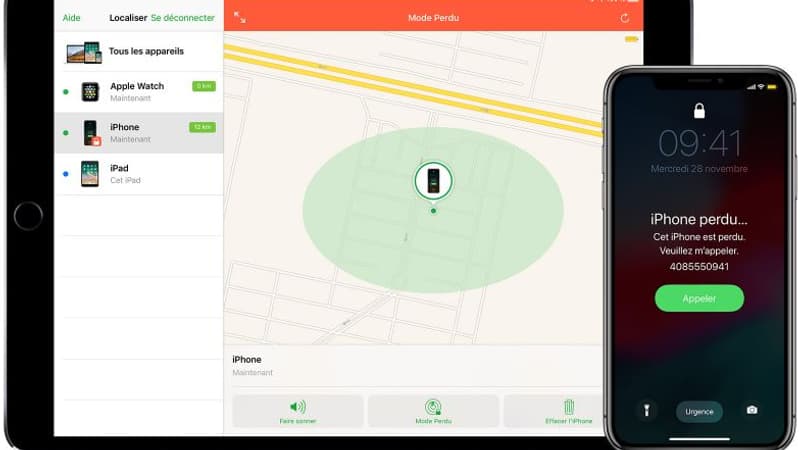When technology saves lives again. If the latest iPhone models wreak havoc at ski resorts or roller coasters because of the accident detection feature, Apple’s smartphone can also come in handy.
An American woman found herself in a ravine, 60 meters below the road, after a car accident on December 25. The woman was returning from a Christmas meal with her family. Firefighters in San Bernardino (California), where the accident occurred, did not indicate the causes of the accident in their Facebook post.
A savings app
And if the woman could be found and saved, it was thanks to her iPhone. In fact, her family was concerned that they would not hear back the next morning. The relatives, however, came up with the idea of using the “Locate” app on the iPhone to find the missing person.
Thanks to the application, which indicates the position of each connected device, the American could be located and rescued. The young woman suffered serious injuries.
How to activate the “Locate” application on your iPhone?
The iPhone “Search” application is directly integrated into the device, as well as all Apple devices. However, you need to make sure that location sharing is turned on in the smartphone settings.
To do this, go to the settings of your Apple device, then to the tab that refers to your identifier. Then you will find the options related to “Locate”, where you will only have to activate the function.
Once in the application, you will have access to the position of your devices. Please note that the app allows, if you are missing after a car accident, to find your phone, AirPods or Mac if it is lost. If you know they’re nearby, there’s even a feature that lets you call your devices so you can find them more easily.
In the event of theft, it is also possible to remotely lock your device so that it cannot be used by a third party.
Source: BFM TV